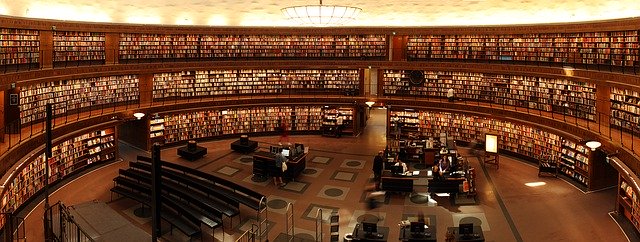This guest blog post was authored by Anne Taylor, Supportability Director on Microsoft’s Accessibility team.
First, let me tell you about myself. I have worked at Microsoft as a Supportability Director focused on Accessibility since 2015 and I am blind. In my role, I partner with various engineering teams across the company to create and improve the accessibility of Microsoft technologies.
As we continue to make lifestyle adjustments and practice social distancing, technology is playing an increasingly important role in my life, and I am sure in yours. Since I began working from home, I have depended on technology more and more to help me stay productive and connected with the outside world. Technology can provide access to information and fill knowledge gaps and is an essential tool to navigate the current crisis, but without considering accessibility, it can also disempower. There are key steps we can all take to ensure everyone stays productive, safe, and connected with loved ones during COVID-19, including those of us who are blind or have low vision.
Tools that empower me: My day to day tools are Microsoft Teams and Microsoft 365. I use Teams to communicate, collaborate and create content with my colleagues. While chatting on Teams, I can simultaneously share both meeting video and screen reader audio so my sighted and blind colleagues can see and hear what I do on my computer. This Teams feature is extremely useful when I demo accessibility testing results with engineering teams. I review presentations in real time or use Microsoft 365 applications on my phone and love the ability to work easily across different platforms. The Office Accessibility Center has a wide range of resources to learn more.
I also rely heavily on Seeing AI which helps me identify currency, read handwritten notes, recognize unlabeled images, and access product barcode information. All these features are incredibly helpful during stay home. In addition to the tools I use, there are many other Windows 10 accessibility features for the blind low vision community such as Magnifier, high contrast, and Braille.
Keeping up with current events: I use Microsoft News to stay up to date locally and nationally. This app aggregates content based on my interests and arranges different topics into sections for easy navigation. I can quickly navigate to news content with only a few taps on my phone. In a virtual world maintaining social connections is especially important, and I use tools such as Twitterrific to stay up to date. Remember, social media providers have accessibility guidance and best practices on how to use their services in an accessible manner. Don’t ignore them. People with disabilities need access to the content that is shared so be sure to add alt text to your images and GIF’s!
What you can do: In a remote-work world, content drives a lot more of the conversation, so accessibility is especially important. It may sound obvious, but please check your content to ensure its accessible before sending it. With Accessibility Checker this is easy to do, and it’s available across Microsoft 365 applications and validates emails, documents, presentations, and more. These quick tips really matter to me:
- Add titles to your slides will help screen reader users keep track of them.
- Use the Reading Order pane to arrange elements in your slides logically to help screen reader users easily consume the content.
- Use Presenter Coach in PowerPoint online to rehearse before you present. It will help you use inclusive language while improving the pace of your presentation.
Beyond technology, I also wanted to mention how to approach social distancing as this is an important consideration to help keep everyone safe during the pandemic. As a person who is blind, I can’t see how far I am from you so if I’m coming too close just say so and I will stop promptly. Please don’t hesitate to let me know as I want to respect to your space as I’m sure you do mine.
Lastly, I would like to thank the designers, developers, product managers and engineers who are working tirelessly with accessibility experts like me to create products and services that empower everyone to achieve more. Whether you are a part of accessibility movement at Microsoft or at your own organization, we thank you.
To stay informed about the latest in accessibility, visit Microsoft.com/Accessibility or subscribe to our YouTube and Twitter channels.