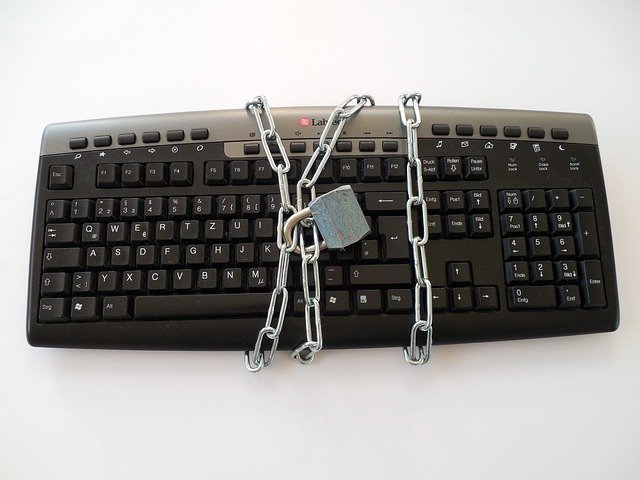Users commonly navigate through a page or document using keyboard commands. Common commands control navigation by character, by line, by paragraph, and by element. As the user navigates, the screen reader announces each piece of content. The user hears the info and any metadata. This includes alternative text provided for images and specialized accessibility information. There are ways to list and navigate to specific element types such as headings, links, major page sections (“landmarks”), and others. More keyboard commands provide additional features.
The First Screen Reader
IBM Researcher and Accessibility Pioneer, Jim Thatcher, created the first screen reader in 1986. The IBM Screen Reader worked with the text-based Desktop Operating System (DOS). It was initially only available within IBM. Jim and his team continued development and released IBM Screen Reader/2 to work with graphical operating systems such as Windows 95 and IBM OS/2.
Screen Readers Today
IBM wasn’t the only group working on screen readers. These are the popular ones in the US:
- Job Access With Speech, commonly known as JAWS, is one of the most popular screen readers. Freedom Scientific developed it first for DOS and then Windows.
- Nonvisual Desktop Access (NVDA) is a free open source screen reader for Windows. First released in 2006, NVDA usage is now rivaling that of JAWS.
- VoiceOver is the screen reader built into Apple operating systems including macOS, iOS/iPadOS, and Watch OS. Its development enabled people with visual disabilities to use the touch interface of the iPhone beginning with the iPhone 3GS.
- Google has TalkBack for Android devices and ChromeVox for ChromeOS.
- Microsoft is constantly improving its built-in screen reader, Narrator.
- Orca is a free, open source screen reader for Linux from the GNOME project.
There is screen reader support for all common operating systems. Most support multiple languages.
Each year since 2009, WebAIM surveys the preferences of screen reader users. The 2019 results show that the predominant screen readers for desktop and laptop usage are NVDA, JAWS, and VoiceOver. Respondents with disabilities primarily use JAWS and NVDA. VoiceOver on iOS is the dominant screen reader for mobile.
Using a Screen Reader
Screen readers are an essential assistive technology to help ensure equal access to the web by people with disabilities. They are necessary for blind and low vision users to access the web and perform everyday tasks. People with cognitive or learning disabilities rely on screen readers to present information both visually and audibly to increase comprehension.
Using a screen reader proficiently requires practice and dedication. There are many keyboard commands required to navigate web pages quickly and efficiently. Each screen reader has a different operating structure and set of commands. All have many configuration options to suit the user’s preferences and needs. These include voice selection, reading speed, punctuation announcement, and other verbosity settings. Each user has different strategies and techniques for navigating the web and controlling their devices.
Sighted accessibility specialists learn the basic use of screen readers to assist with accessibility testing. Navigating with a screen reader can quickly expose HTML (HyperText Markup Language, the primary way to structure web content) coding errors such as missing or inappropriate alternative text on images, incorrect heading structure, and improper use of ARIA (Accessible Rich Internet Applications, techniques used to add additional information for complex interfaces).
Learn More
Learn more about screen readers on Monday, January 25 from 10:00-11:30 Central Standard Time (CST) for Screen Readers in the Wild. Our own Anthony Vasquez will demonstrate how he uses a screen reader to navigate the web. You’ll see and hear the techniques he uses to navigate both well and poorly built websites. You’ll gain practical knowledge and insight into screen readers and their usage on desktop and mobile.
This is the first in the 2021 Knowbility Webinar Series on accessibility topics. As a celebration of the 35th anniversary of the first screen reader, released in 1986, the cost of this seminar will be just $35.
This special pricing represents the greatest value for an online training that we’ve ever had!